Easy Self-Serve Returns Instructions
Request your return online in just a few clicks
We've made returning items easier than ever! You can now submit return requests directly through your customer account - no need to contact us first.
How to Request a Return
Access Your Account
- Click the Account link in our store menu, or
- Use the customer accounts link in our footer
Log In (No Password Required!)
- Enter your email address and click Continue
- Check your email for a 6-digit verification code from our store
- Enter the verification code on our website
Submit Your Return Request
- Once logged in, click "Request Return" for the order you want to return
- If your order has multiple items, select which items you want to return
- Choose your return reason from the dropdown menu
- Add any additional notes or details about your return
- Click "Request Return" to submit
What Happens Next?
📧 Instant Confirmation
You'll receive an email confirmation that we've received your return request
👀 Quick Review
Our team will review your request and send you an approval or decline notification
📦 Easy Shipping
If approved, we'll email you return shipping instructions and a prepaid return label (when applicable)
💰 Fast Refund
Once we receive your returned item(s), we'll process your refund
Why You'll Love Self-Serve Returns
Submit returns anytime, day or night
Handle everything online at your convenience
Streamlined system gets you refunds quicker
Easy access to all your previous purchases
Important Information
- You can only request returns for orders that have been fulfilled or partially fulfilled
- Return requests with more than 250 items need to be split into separate requests
- Returns are subject to our refund policy
Need Help?
If you have trouble accessing your account or submitting a return request, please don't hesitate to contact us. We're here to help make your return experience as smooth as possible.